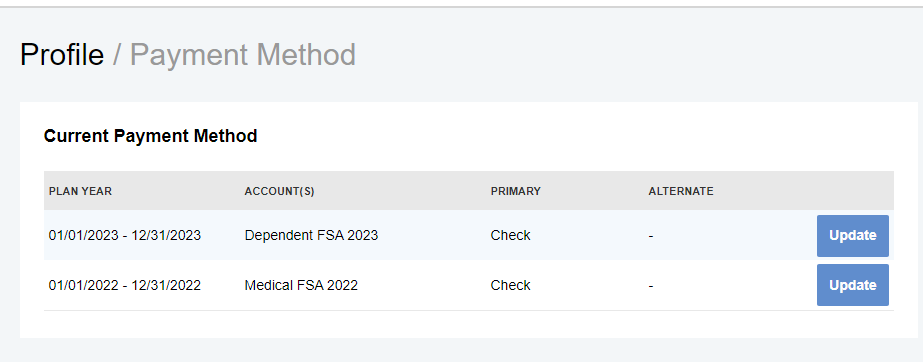Getting your funds via direct deposit is easy and a much faster way to receive your reimbursement.
1. Once you are logged into your online account you will have a menu at the top of your account. Select Banking/Cards from the Accounts menu.
2. Follow the steps to add banking information and begin receiving your reimbursements faster.
3. Bank validation may happen real-time or require additional detail to update your payment method. If further detail is required, a micro deposit will be sent to your bank account. Enter amount in your online banking screen to verify and activate direct deposit. Micro deposits are received in 1-3 days and must be verified within 10 days of receipt.
This will occur as a credit and debit to the account so that no funds are actually transferred.
Once you receive the deposit, you will enter the amount deposited in your online portal. The decimal point must be included. If the amount matches, you will be routed back to your account home page and no further action is required.
You are given two chances to accurately enter the test transaction amount. If you enter an incorrect amount twice, the process will need to be started again. Micro-deposits will expire in 10 days if the account has not been successfully activated.
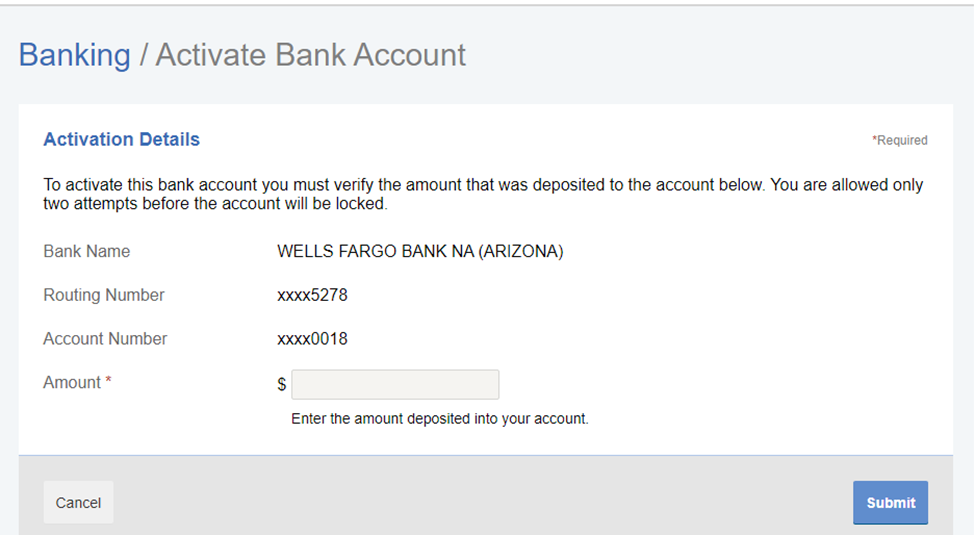
*Please Note: If the account cannot be verified due to mismatch of information or your bank does not utilize the online validation service, you will get a message that the account could not be set up. (For security purposes, details of the failure reason are not provided.) If your account fails, you will need to enter another bank account to complete the direct deposit set up.
4. Once the bank account is added, the payment method has to be updated. In the Accounts Tab there is an option to Select Payment Methods. If you use a benny card, that will always be Primary, you want to change the alternate to Direct Deposit.