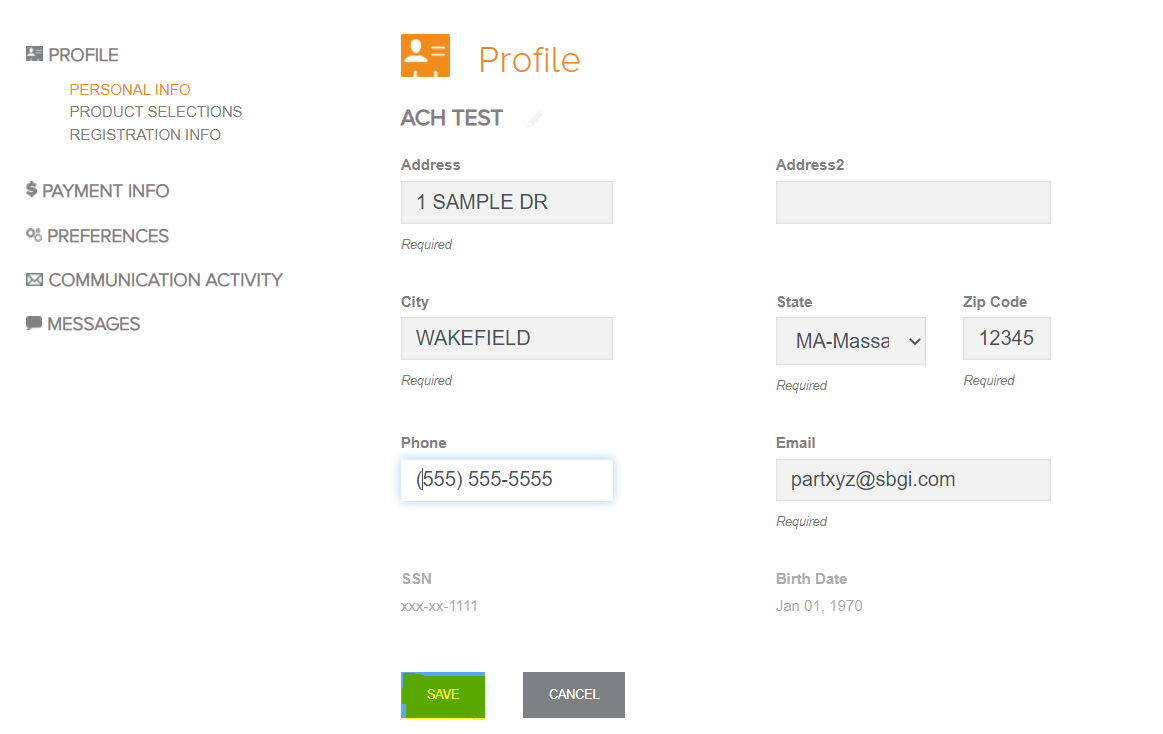Once you are logged into your account, you can access your profile and update your information.
1. Select Profile from the menu on left side of your online account.
2. Click on the edit (pencil) to update contact information such as your address, phone number and email address.
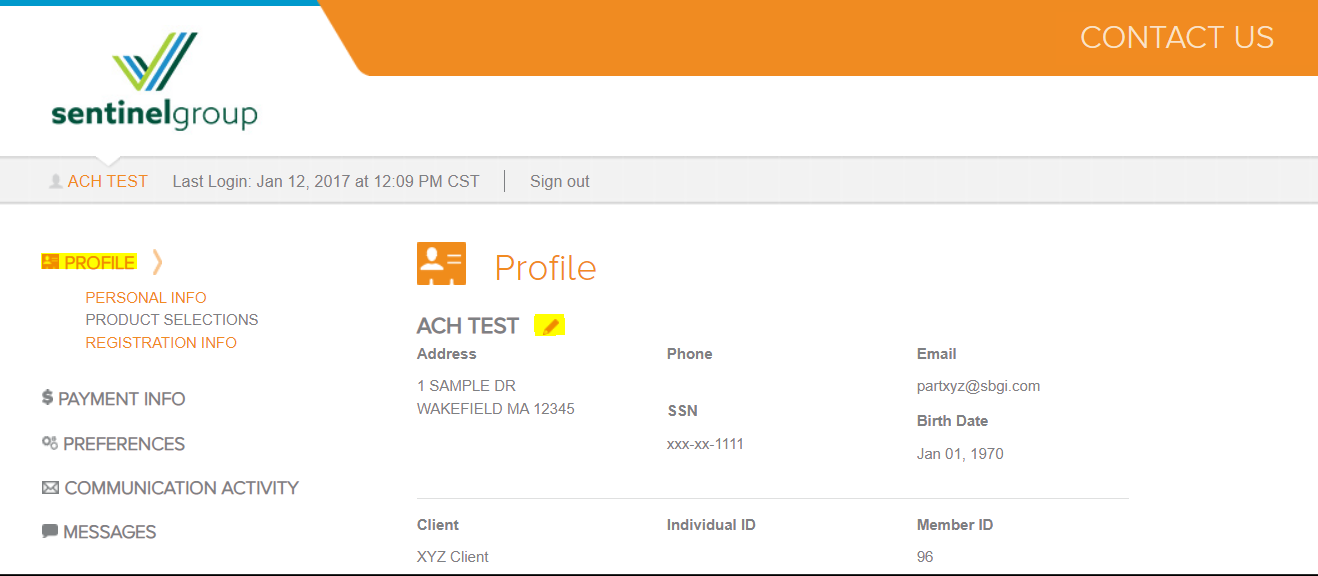
Once the information has been updated, hit "Save"