To request a loan from your retirement account with Sentinel Group, click HERE or follow these simple steps: (please note: these steps will only be available if your plan allows loans)
1. To access your retirement account start at the Account Access page: Here
- If you have never logged in, choose the Register Online option below the Login button and enter your Plan Access Code. (Plan Access Code will be provided by your employer).
2. Once your are logged in select Request a Loan from the Manage My Account menu.
3. Select a loan type: General purpose or Residential (Residential loan is for the purchase of a primary residence and will require supporting documentation) and click Get Started.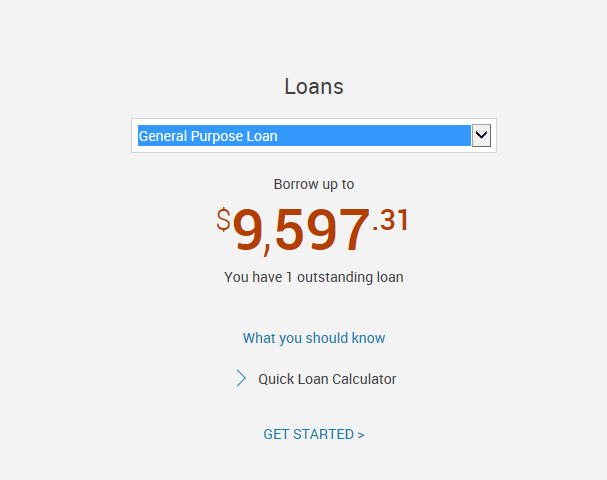
4. Proceed through online steps and complete all required information.
Loan Approval
After your loan request has been submitted for approval, an authorized plan representative will review it. We will notify you by email once your request has been reviewed, so please verify that your current email address is on file. To review how to update your personal information, visit our updating contact information page.
Loan Processing
Once the loan is reviewed and approved, the loan payment will be processed. Payments are generally received within 10-14 calendar days from the date the payment is issued for a check; 5-7 business days for direct deposit from the approval date (if available).
If you need assistance click on the help option on the screen or you may contact the Service Center at 888-762-6088. Representatives are available Monday - Friday 8AM-7PM EST (excluding holidays).

