When you have enrolled in a personalized investment strategy, your online account will display this under Manage My Account > Manage Investments.
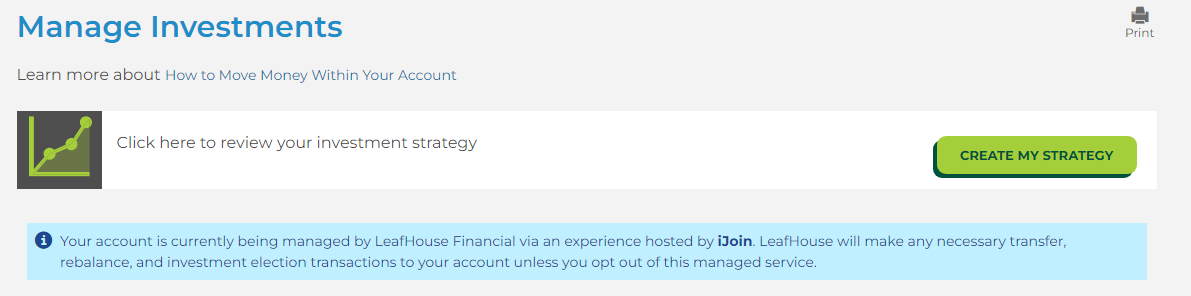
If you would like to opt out of your personalized investment strategy and choose your own investments, click the "Create My Strategy" button to access your managed account program. Proceed through the model and select "Opt Out of This Program".
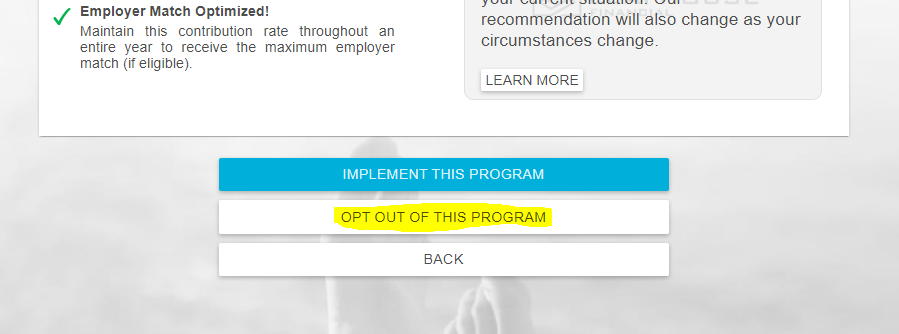
Review your current investments, make your new elections, and click "Save". Upon saving, you will have opted out of the personalized investment program and will be choosing your own investment elections.
