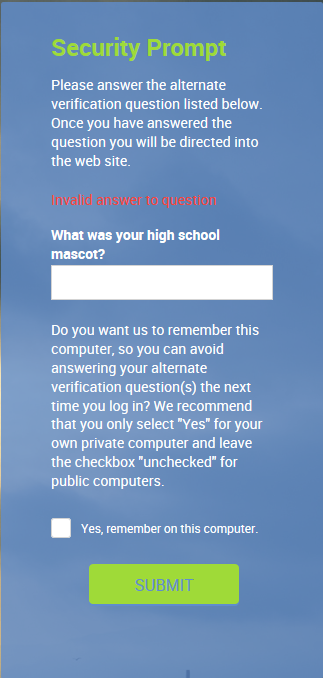1. Visit sentinelgroup.com. Ensure you have "For Individuals" selected in the upper left corner.
2. Click the green "Login" button. From the login box dropdown menu, select “Retirement Accounts" and enter your credentials. If you cannot recall your credentials please select Forget your login option below the credential fields:
**If this is the first time you are accessing your account, you will need to select New user? and have your Plan Access Code Available. (This will be provided to you by your employer)
3. You will then be asked to verify your credentials by answering a security question. Click Next.
**If you cannot correctly answer your security question you will be prompted to answer an alternate security question.
If you cannot answer the alternate question you will be notified that your log in failed and will be prompted to contact customer support.
*IMPORTANT - If you are unable to recall the answer to your security question, Service Center Representatives will not be able to provide you access to your account. You will need to contact your employer to request they assist you with re-establishing your credentials.
Still have questions? Please contact our service center for assistance.