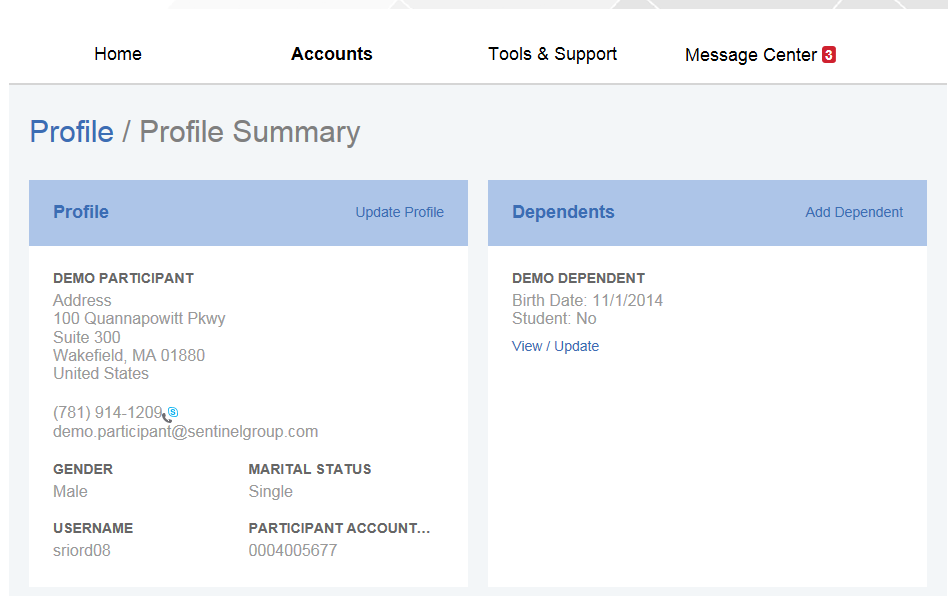Adding a dependent to your account will allow you to track claim expenses by each household member. You will need to add a dependent in order to submit claims for dependent care reimbursements.
1. Once you are logged into your online account you will have an Accounts menu at the top of your page. Select Profile Summary from the the menu options.
2. Once you are in your profile, you will see Dependents on the right side of your Profile page. Select Add Dependent
3. Follow the steps to add any additional family members you would like added to your account.