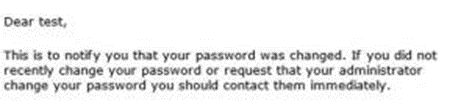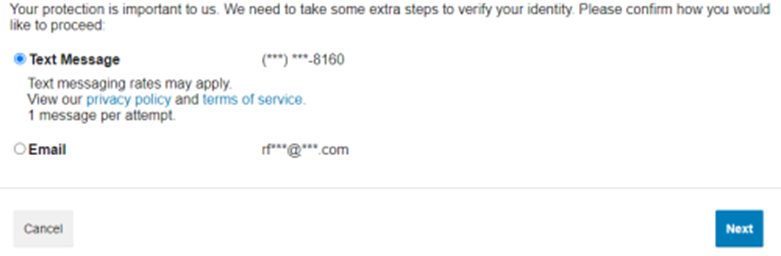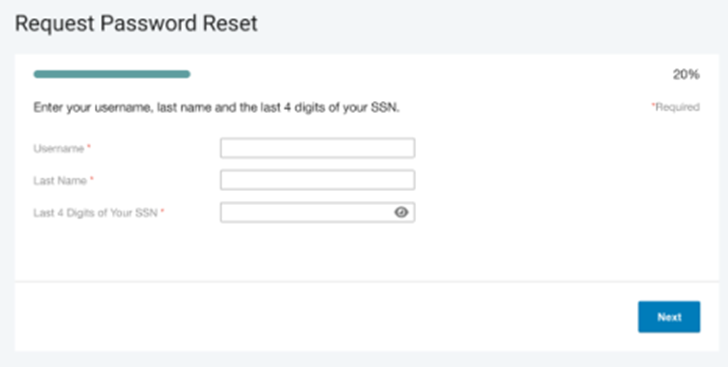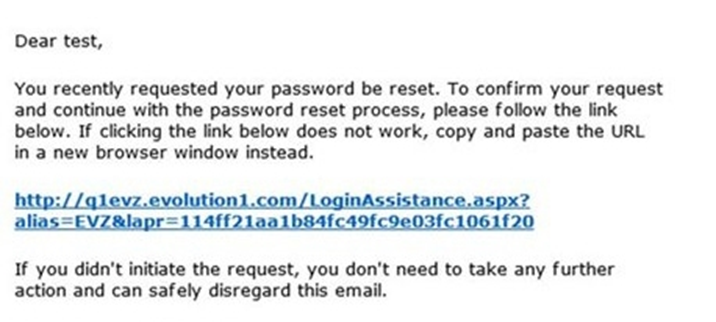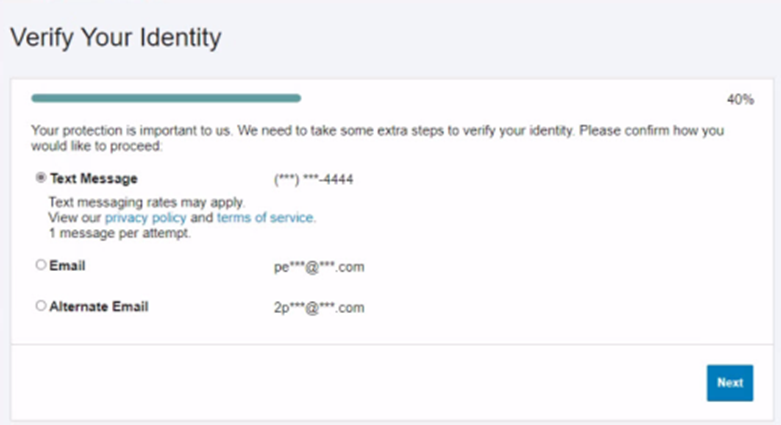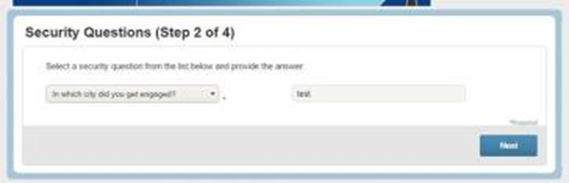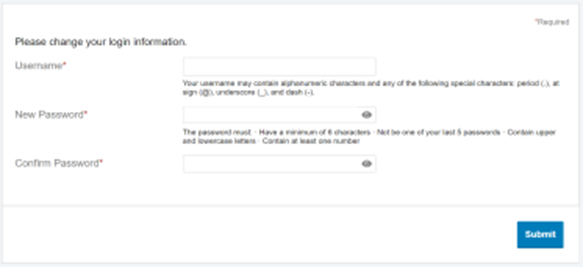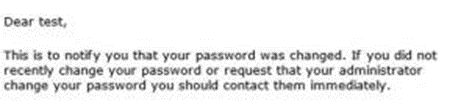If you forgot your password to login to your online portal and have security questions on file, you will be able to reset your password by using the Forgot Password? Option on the login screen.
- Click the Forgot Password? link on the login screen.
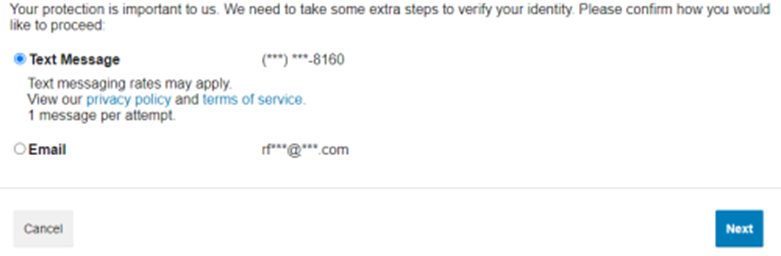
Enter your username and email on file and click Next. If the username is not found in the system, you will receive an email stating no account was found with the provided information.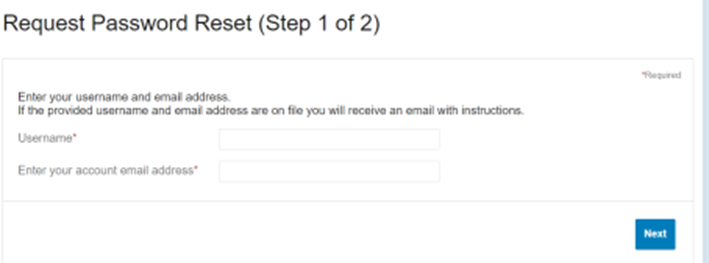
- Alternatively, you can choose to identify yourself by entering your username, last name and last 4 digits of your SSN before clicking Next.
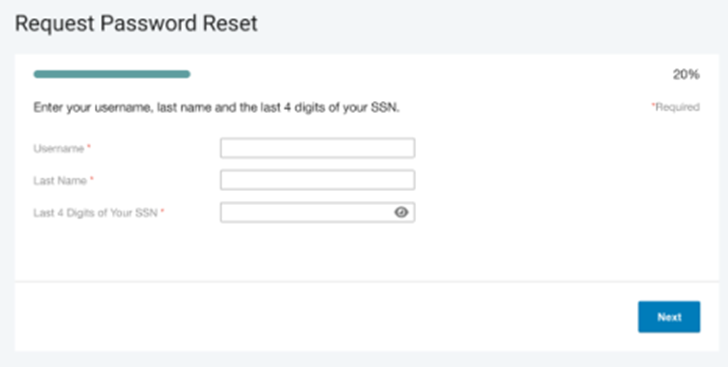
- Click the link in the email. Please note: If the email is not in your Inbox, check you spam/junk folder.
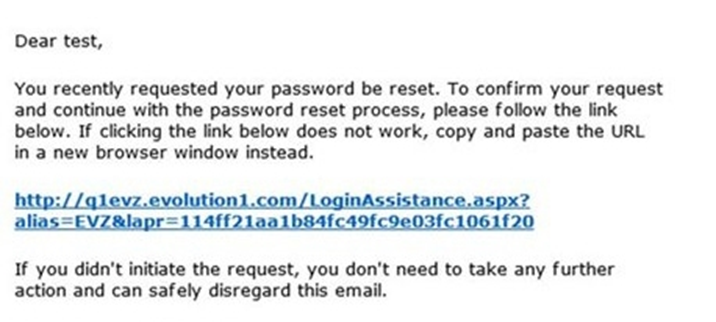
- Alternatively, a one-time security passcode will be generated and sent by email or SMS text message to you, in order to help confirm your identification.
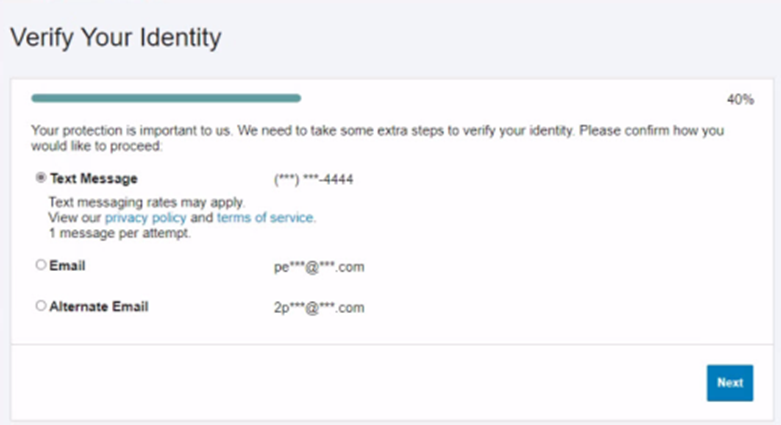
- Click Next.

- Answer the security questions and click Next.
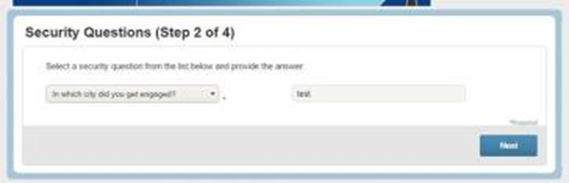
- Update the password and click Submit.
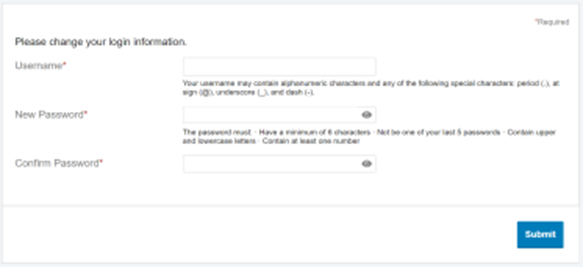
- Click Login.

- Use the updated password to log back into your online portal. An email will be sent to the email address on file for your reference.