- To access your account, go to sentinelgroup.com. Ensure you have "For Individuals" selected in the upper left corner.
- Click the green "Login" button. From the login box dropdown menu, select “FSA, HSA, HRA, Commuter Accounts”. You will see a message that you are about to leave the Sentinel website. Click "Yes, Continue to Site".
- Enter your Username and Password.
- If you cannot recall your credentials, please select Forgot Username and follow the steps to access your account.
- If you are a new user, select Create your username and password option on the right side of the page.
- Your username may contain alphanumeric characters and include the following special characters: period (.), at sign (@), underscore (_), and dash (-). [There is no character limit for username]
- Passwords should be between 6 (min) - 20 (max) characters. Requires mixed case and at least one number.
- You will then be asked to select 5 different security questions and enter 5 different answers.
If you have not set up 5 security questions, or this is your first time logging in, you will be prompted to set up 5 security questions.
You may be prompted for a One Time Pin to be sent to you as part of our Multi Factor Authentication security process. You will need to choose the delivery method to receive the one time pin and then choose Next.
- If you only have one contact on file, you will only be presented with that contact option.
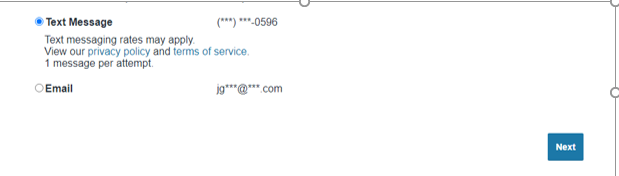
Once you click next, a verification passcode will be delivered to your preferred method.
Enter the verification passcode when prompted and click Next to be directed to your online portal.



