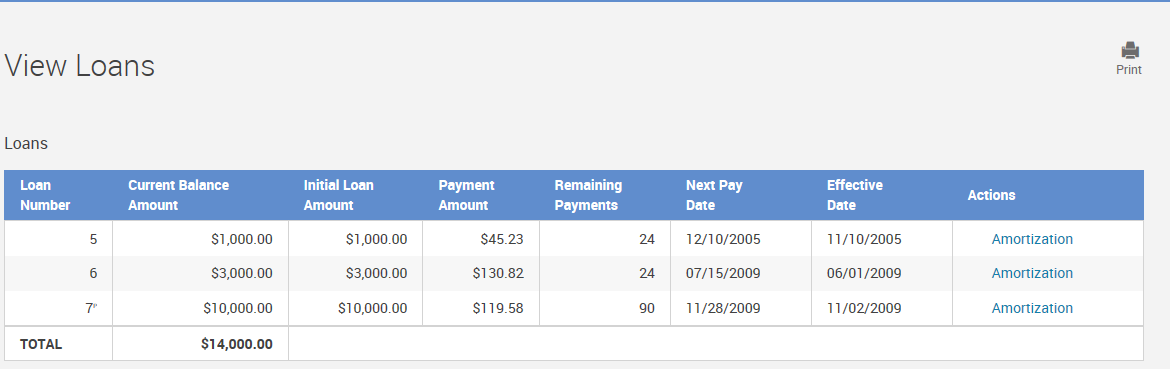Loan details can be viewed through your online account.
Log into your online account to see specific loan details.
1. View Loans.
- Access the details by selecting Manage My Account and selecting View Loans from the menu.
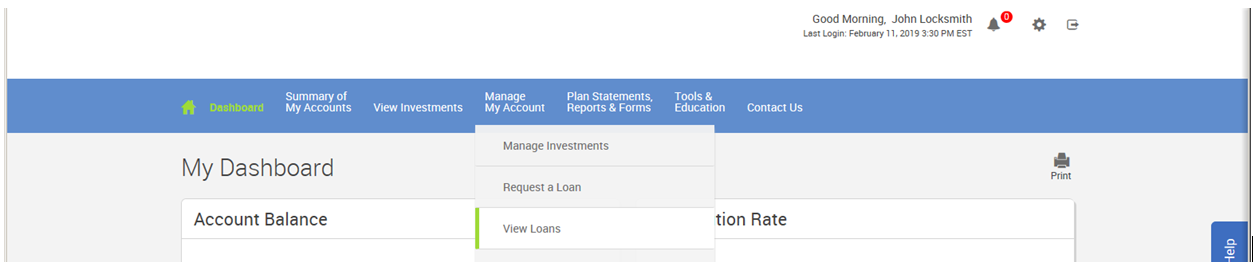
2. Loan Terms: To see additional information regarding the loan terms click on Amortization to the right of the page. The Amortization schedule will open in a new window.
3. Loan balance is also available on your statement. Statements are issued at the end of each quarter or can be run on demand with customized dates. Click here for information on Accessing Statements.