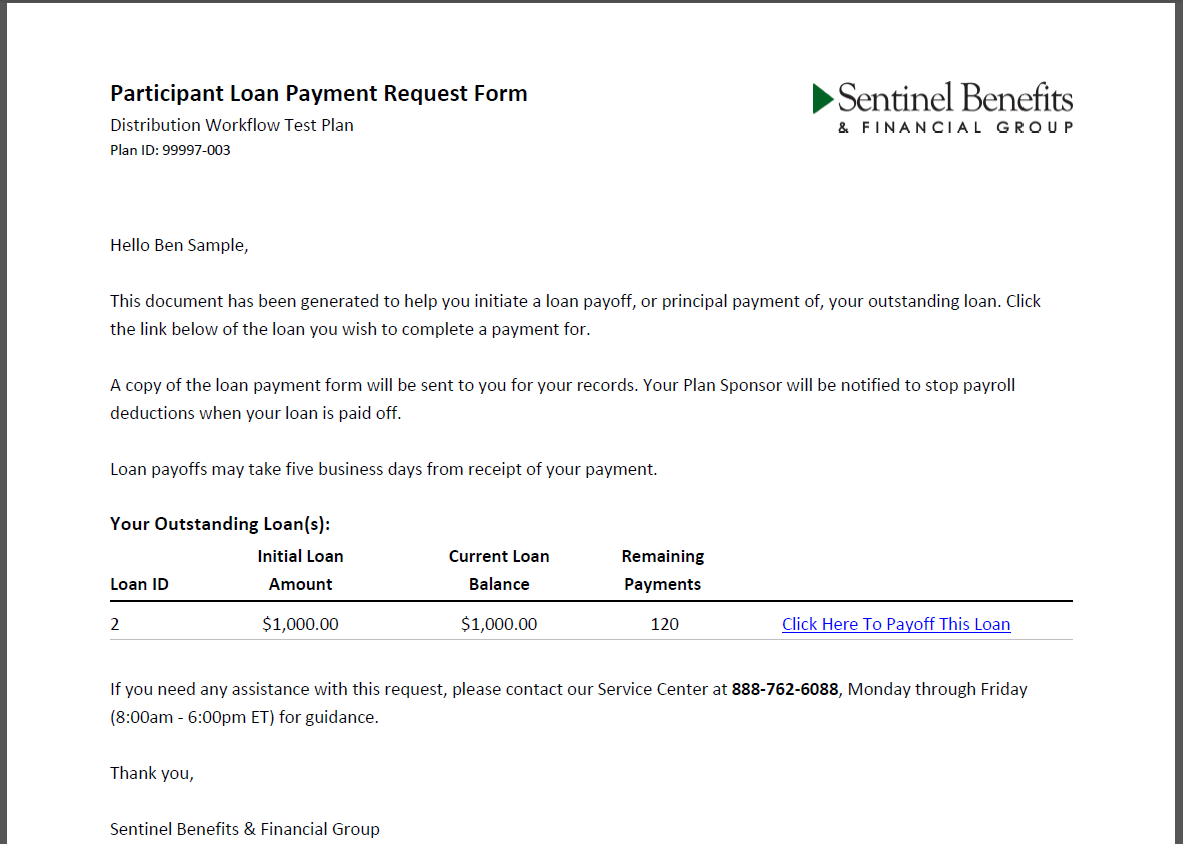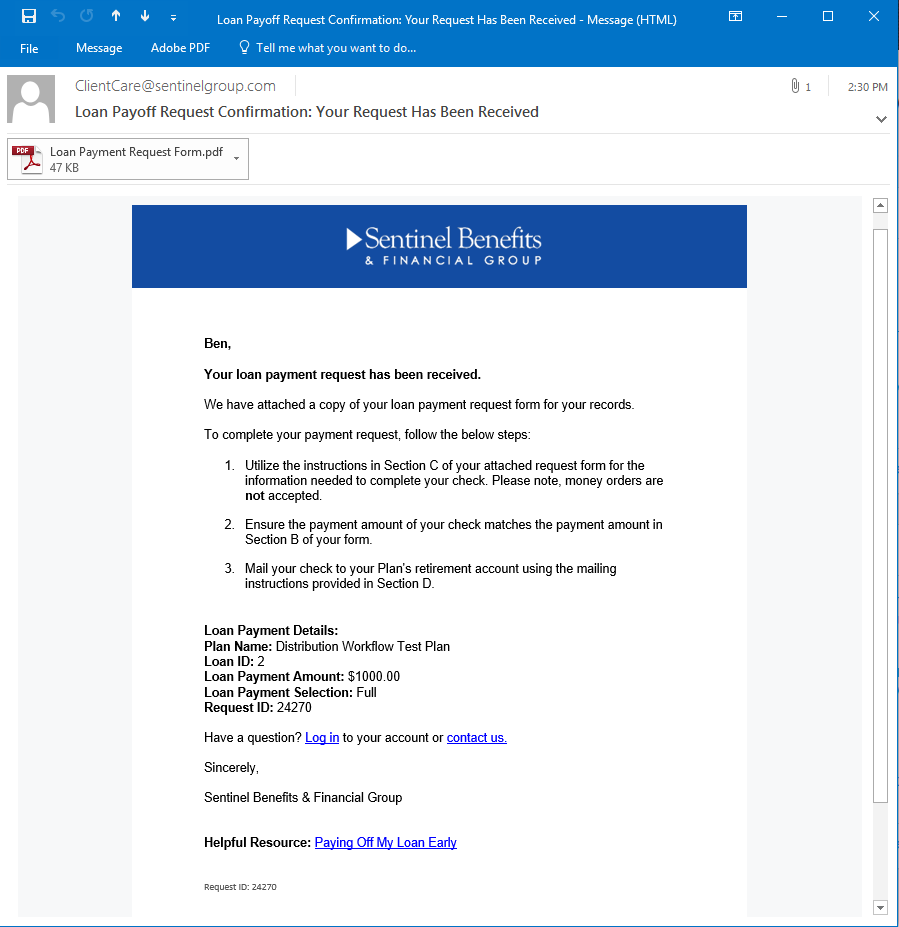Paying off your loan or making a one-time partial payment* is simple and can be initiated online.
To generate the form needed and begin the process click here or follow steps below.
1. Complete the online loan payoff form.
- Access the form by selecting Plan Statements & Forms and then selecting Forms from the menu.
- Select the Loan Payoff Request form and click Get Results.
- Once you have launched the form, view your outstanding loans and select Click Here to Payoff This Loan for the loan ID you wish to submit a payment for.
Note: If you have multiple outstanding loans you will need to initiate the process for each loan individually.
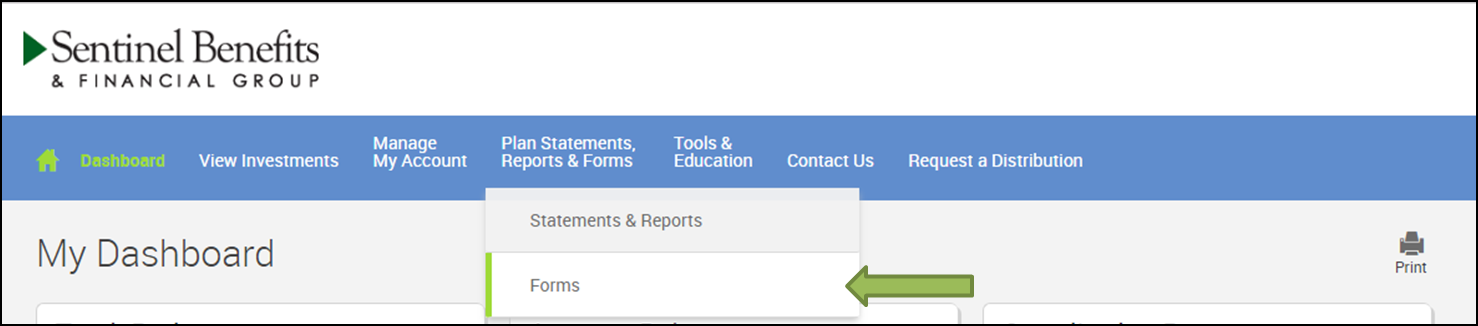
2. Complete and Submit online form:
- You will be required to fill out your personal information as well as the payment type election.
- You may make a full or partial loan payment*.
- Once all required fields are completed, click Submit.
You will receive an email confirmation of your submission which will include a PDF copy of your request. The payment instructions (mailing address, how to make the check payable, etc.) are included within that PDF.
3. Mail your loan payoff check to your plan's custodian.
- Send your check using the paying instructions provided on the form. Please allow a few days after your check is received at the custodian for processing.
- Personal Checks: Any personal checks must be held for five full business days from the deposit date to ensure the check clears. The check will post to your online account on the sixth business day.
- Bank Checks: Since these are live funds, bank checks can help expedite the processing by not requiring the hold time mentioned above. In order to do so, follow the instructions on the Loan Payoff Form AND send an image of the bank check to the Service Center by Contacting Us.
Note: Money orders are not accepted.
* Partial loan payments can only be made by active employees