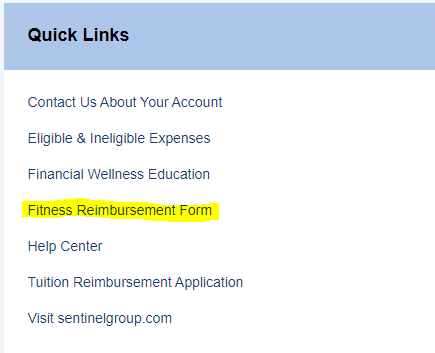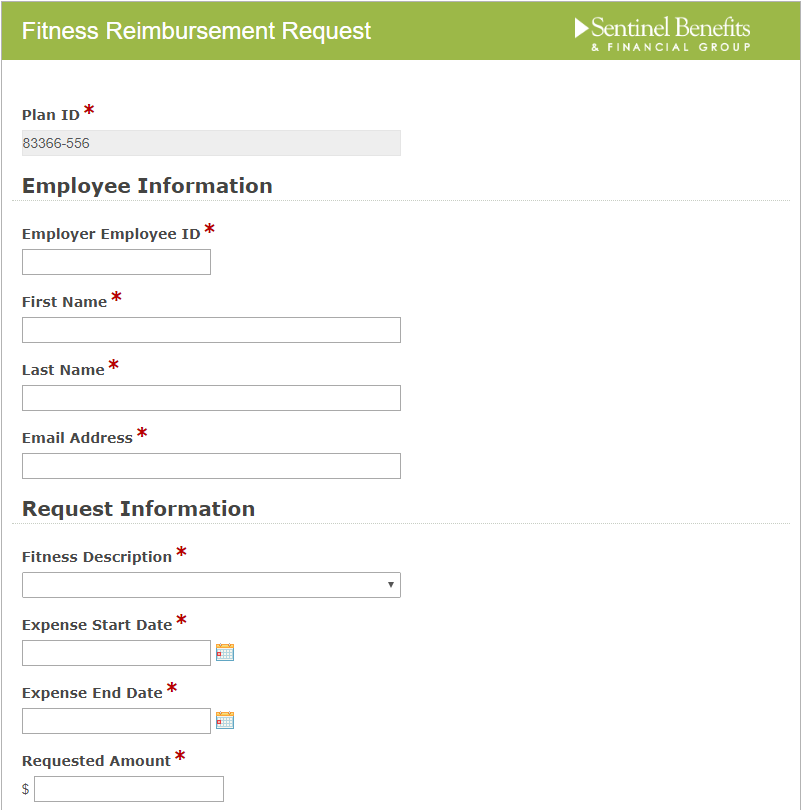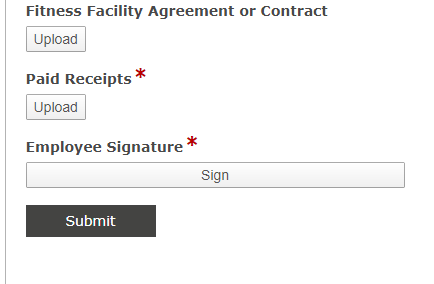Submitting your claim online is the quickest and easiest way to be reimbursed from your plan. You will know immediately that Sentinel has received your claim and you can upload the required substantiation right in your portal.
To ensure that your request for reimbursement is approved and paid timely be sure you have the following information available:
- Date service was rendered
- Description of service or item
- Name of provider of service
- Name of person receiving the service
- Total out-of-pocket cost
*Some plans have specific rules regarding claim submission (e.g. only one fitness claim per year) so be sure to review your company Fitness Reimbursement policy prior to submitting your claim.
Claim Submission:
- Log into Online Account - Got to the Tools & Support menu. Under Quick Links section, click on Fitness Reimbursement Form
- Complete Claim Form - Claim form will launch in a new window. Complete all required details and submit for approval.
- If you are submitting claim for a Fitness Facility Membership or Series of classes - you will need to include Facility Agreement or Contract.
- The application is limited to 2 uploaded documents. If you have multiple documents you may combine multiple documents into one document to upload. You may also send any additional documentation to us by email.